The Tile Setup Button allows you to print specific tiles from an image.
To access the Tile Setup Button, click Print Tab > Tile Setup.
Highlight the tiles you want to print by clicking on them. You can also click Select All to print all tiles or Clear All to deselect all the tiles. By default, all the tiles in your image will be printed.
NOTE: Rows run horizontally across your image; columns run vertically.
Related Topics
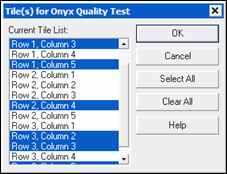
Figure 1